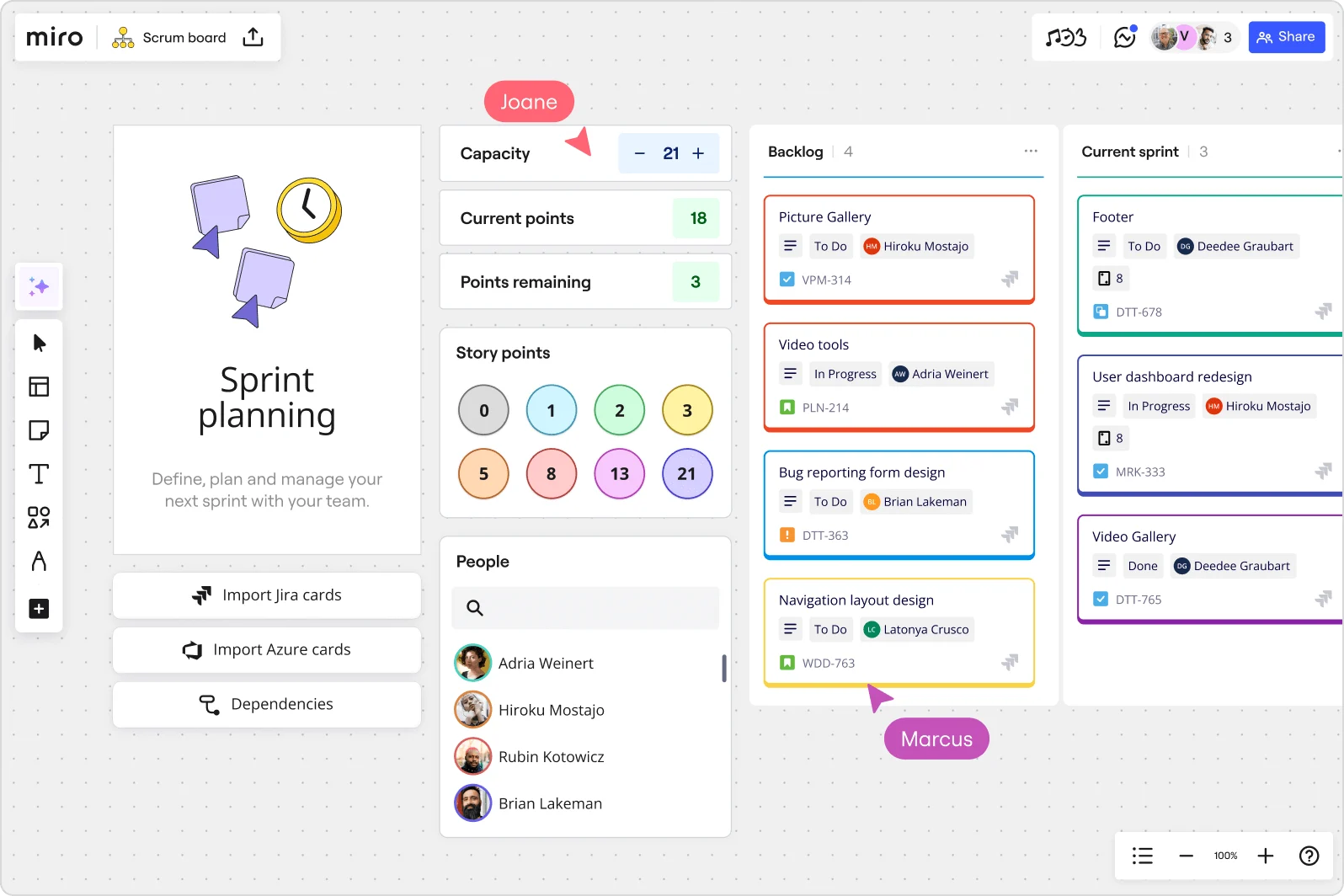
Table of contents
Table of contents
Scrum — the ultimate guide
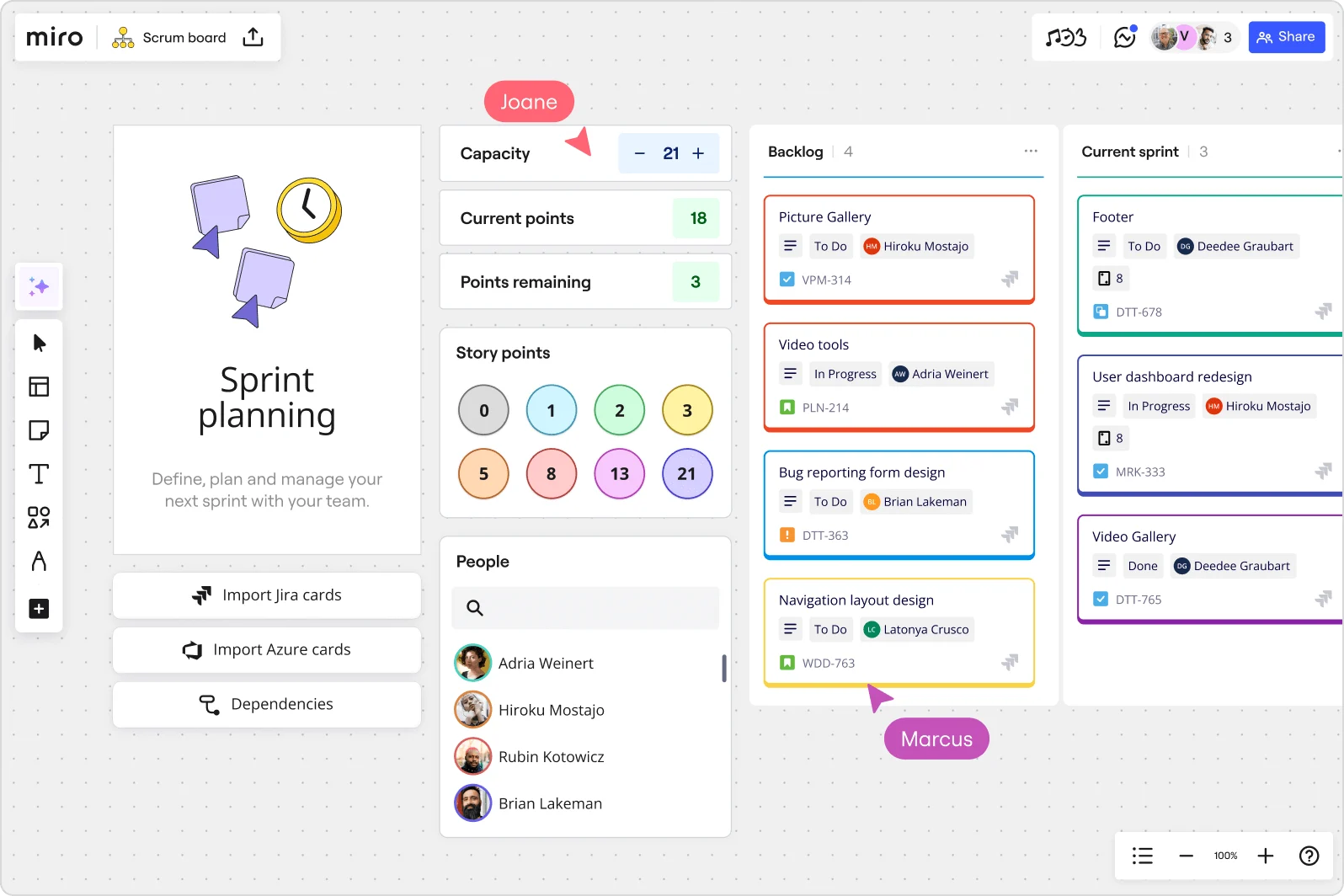
Summary
In this guide, you will learn:
- What Scrum is and its place in Agile
- Key Scrum roles, events, and artifacts
- How Scrum uses sprints to manage complex projects
- Implementing Scrum effectively with digital tools
- Using Scrum boards and templates for collaboration
- Examples of organizations scaling Scrum successfully
Many teams still struggle with rigid processes, siloed roles, and limited visibility into progress. These problems are all common among businesses today, especially when it comes to project management and product development. Scrum offers a proven framework to address these issues.
In this guide, we'll walk you through everything you need to know about the Scrum methodology, including its main components and how to successfully adopt with your team. Whether you're just getting started or looking to refine your understanding, this guide will provide the clarity you need to master Scrum.
Sign up for free
Build visually engaging Scrum boards to track your sprints in detail.
What is Scrum?
Scrum is one of the most widely used frameworks within the wider Agile project management methodology. It helps teams work better together by breaking complex projects into smaller, manageable tasks. These tasks are completed in short, iterative cycles called "sprints."
The goal of Scrum is to boost collaboration, adaptability, and continuous improvement, so teams can respond to changes quickly while delivering high-quality results.
While any industry can benefit from Scrum, it’s especially popular among teams in fast-paced environments like software development, marketing, and product management. These teams rely on Scrum’s structured yet flexible approach to:
- Stay focused
- Adapt quickly to change
- Deliver results efficiently
- Collaborate closely to meet goals
While lots of people use the terms 'Agile' and 'Scrum' interchangeably, there are a few key differences that set them apart. We've covered them all in our Agile vs. Scrum guide.
Why is it called Scrum?
No, Scrum isn’t an acronym for something. But it is inspired by Rugby. We’ve probably all heard the term used in the sport, and this is exactly where it came from. In rugby, the team works together in a Scrum to move the ball forward - and that’s exactly how it works in the Agile Scrum methodology.
What is the difference between Agile and Scrum?
While many people use the terms "Agile" and "Scrum" interchangeably, they are not the same thing, and understanding the difference is critical for teams adopting modern project management practices.
Agile is a mindset and set of guiding principles for managing projects. It focuses on flexibility, collaboration, and responding quickly to change. Agile doesn’t prescribe specific roles, processes, or ceremonies, it’s more about a way of thinking: prioritise customer needs, deliver iteratively, and continuously improve.
Scrum on the other hand, is a concrete framework within Agile. It provides a structured approach to implementing Agile principles, including defined roles (Product Owner, Scrum Master, Development Team), specific ceremonies (Sprint Planning, Daily Scrum, Sprint Review, Retrospective), and tangible artifacts (Product Backlog, Sprint Backlog, Increment). Scrum makes Agile actionable by giving teams a repeatable process that promotes collaboration, accountability, and transparency.
Key differences at a glance:
Feature | Agile | Scrum |
Mindset vs. Framework | • Agile is a philosophy. | • Scrum is a step-by-step method to implement that philosophy. |
Flexibility vs. Structure | • Agile encourages adapting to change in a general sense. | • Scrum gives concrete tools to manage and track progress. |
Roles & Responsibilities | • Agile doesn’t define roles. | • Scrum has clearly defined roles to ensure accountability. |
Process & Rhythm | • Agile principles can be applied in many ways (Kanban, Lean, XP). | • * Scrum has a specific rhythm of sprints, ceremonies, and reviews. |
Example in practice: A software team may adopt Agile thinking by embracing iterative delivery and prioritising customer feedback. If they implement Scrum, they create a Product Backlog, conduct Sprint Planning, hold Daily Scrums, and review progress in Sprint Reviews and Retrospectives. Scrum operationalizes Agile principles and gives the team a repeatable framework to follow.
Who participates in Scrum?
Scrum uses specific roles to keep teams focused and accountable. These roles clarify who’s responsible for what and help the team collaborate effectively toward shared goals.
The three core roles in Scrum are:
Product Owner
The Product Owner is responsible for defining the product vision and managing the Product Backlog. They prioritize features and tasks based on business value and customer needs, making sure the team works on the most important items first.
The Product Owner acts as the bridge between stakeholders and the development team, ensuring the product meets both user expectations and business objectives.
Scrum Master
The Scrum Master is the facilitator who ensures the Scrum process is followed and helps remove obstacles that might hinder the team’s progress. They support the team by encouraging collaboration, helping resolve conflicts, and ensuring Scrum practices are being followed correctly.
The Scrum Master also shields the team from distractions and external pressures, allowing them to focus on delivering value.
Development Team
The Development Team is a group of professionals who work together to deliver the product increment at the end of each sprint. This self-organizing team has all the skills needed to complete the work and is responsible for managing their tasks within each sprint.
The Development Team collaborates closely with the Product Owner to understand what needs to be done and how best to achieve it.
What are Scrum ceremonies or events?
To help teams stay organized and continuously improve, Scrum includes regular events called "ceremonies." These ceremonies provide structure by giving teams specific times to plan, reflect, and align on their progress.
The key Scrum ceremonies include:
Sprint Planning
Sprint Planning kicks off the sprint. In this meeting, the team and the Product Owner discuss which tasks from the Product Backlog will be worked on during the sprint. Together, they define a Sprint Goal and break down work into smaller, manageable pieces.
When teams lack structure, Sprint Planning can drag on or leave people unclear about priorities. That’s why it helps to use a shared workspace: keeping the backlog visible, mapping capacity in real time, and capturing the Sprint Goal where everyone can see it.
Daily Scrum
The Daily Scrum, often called the Daily Stand-Up, is a quick, 15-minute meeting where the team synchronizes their work. Each team member answers three questions:
- What did I accomplish yesterday?
- What am I working on today?
- Are there any blockers?
The Daily Scrum keeps everyone aligned, helps identify roadblocks early, and keeps the team focused on their sprint goals.
Sprint Review
At the end of each sprint, the team holds a Sprint Review to demonstrate the work they’ve completed. The Product Owner, stakeholders, and the team reflect on the progress and gather feedback.
This meeting is a key opportunity to adjust priorities, ensure the product is on track, and discuss what’s working and what needs improvement.
Sprint Retrospective
The Sprint Retrospective is a chance for the team to reflect on the sprint and identify ways to improve their processes. In this meeting, team members discuss what went well, what didn’t, and how they can improve in the next sprint.
The goal is continuous improvement, both for the team’s workflow and the quality of the product. And having an intuitive retrospective tool goes a long way with team engagement.
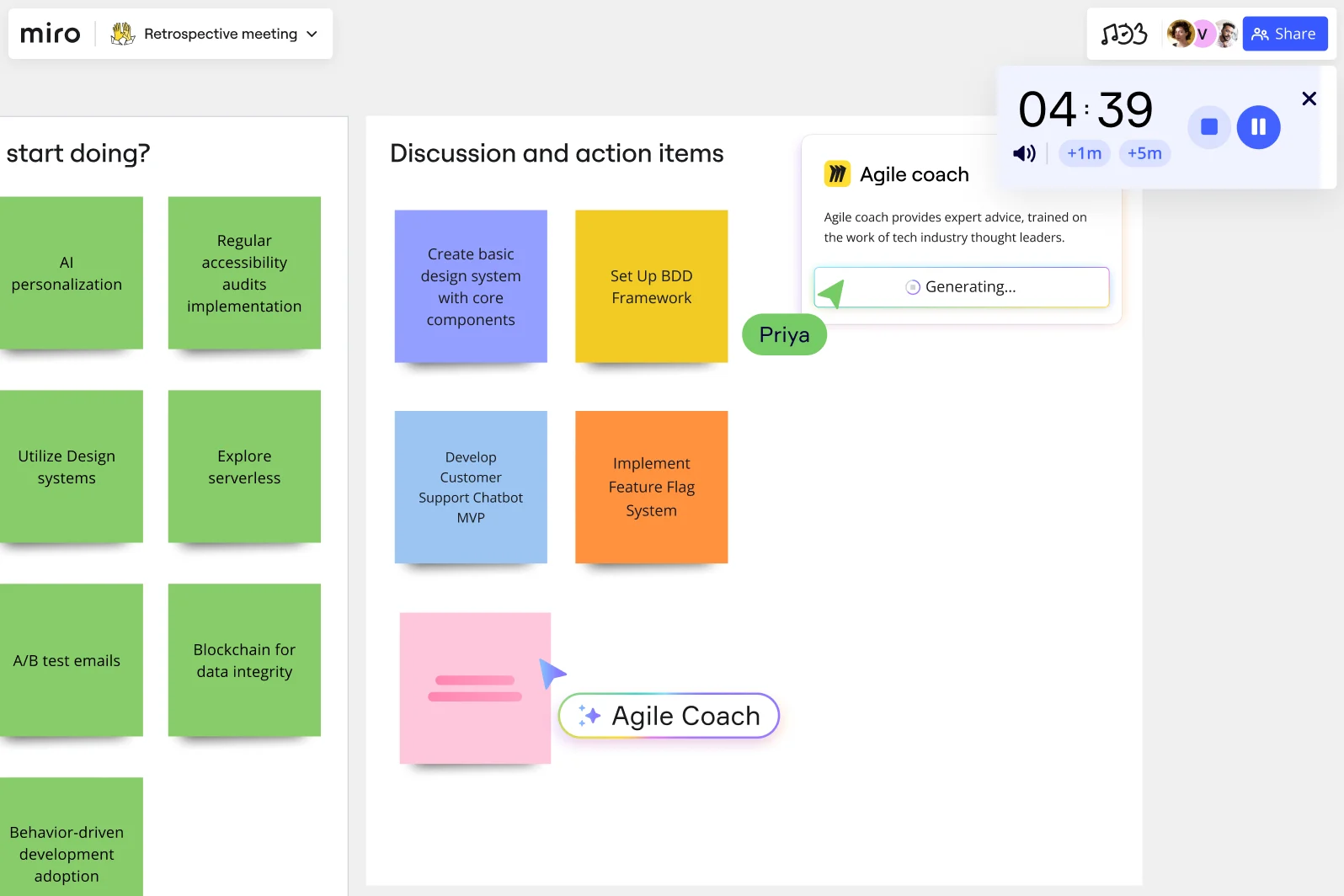
What are Scrum artifacts?
Scrum artifacts are tools that keep everything organized. They help teams track their work, ensure transparency, and make sure everyone is aligned on the project’s goals.
The main Scrum artifacts include:
Product Backlog
The Product Backlog in a Scrum is a prioritized list of tasks, features, and bug fixes needed to develop the product. It is constantly refined and adjusted based on feedback from stakeholders and the Product Owner’s vision.
It is dynamic, meaning it evolves throughout the project, ensuring the team always works on the most valuable tasks first.
Sprint Backlog
The Sprint Backlog is a subset of the Product Backlog, containing the tasks the team commits to completing during the sprint. The Sprint Backlog is updated daily, providing visibility into what has been done and what remains to be completed.
It helps the team focus on their sprint goal and track progress throughout the sprint.
Increment
The Increment represents the sum of all completed items from the Product Backlog at the end of each sprint. It’s the deliverable output of the sprint, and it must meet the definition of "done" — meaning it’s fully completed, tested, and ready for use.
Each Increment builds on the last, creating a continuous flow of value and progress toward the final product.

What are the benefits of using Scrum?
Scrum is widely adopted because of its ability to streamline workflows, encourage collaboration, and deliver high-quality results.
Some key benefits include:
Faster time-to-market
Scrum breaks down projects into smaller, manageable chunks, making it easier to deliver updates quickly. Teams can gather feedback after each sprint and adjust as needed, ensuring the final product better meets customer needs and gets to market faster.
The Scrum Master plays a crucial role in removing obstacles to productivity, so the team can stay focused and continue making progress.
Better team collaboration
Scrum actively encourages collaboration by bringing everyone together and keeping communication open. With daily stand-ups, teams can quickly identify and address any blockers that might slow progress.
This approach keeps everyone aligned on project goals, and work keeps moving forward efficiently.
Greater transparency
Scrum emphasizes transparency, making sure everyone has a clear view of the project’s progress. Regular reviews and shared artifacts, like the Product and Sprint Backlogs, ensure all team members, stakeholders, and the Product Owner are on the same page.
This helps teams make informed decisions and stay aligned with their goals.
Better product quality
Scrum’s iterative approach lets teams continuously improve the product. By regularly reviewing progress and gathering feedback, teams can spot and fix issues early, leading to better quality at every stage of development.
What are the drawbacks of using Scrum?
Like any tool or technology, there are always challenges along the way. Here are a few of the drawbacks of Scrum:
- Requires discipline and strong adherence to roles and events
- Not always suitable for well-defined or repetitive tasks as complex projects is where Scrum thrives
- High dependency on team dynamics where a lack of collaboration can hinder progressBenefits of using Scrum
When is Scrum the right choice? And what alternatives are there?
Scrum isn’t a one-size-fits-all solution. Its strength lies in managing complex, dynamic projects where priorities may shift frequently and collaboration is key.
Scrum is ideal when:
- Work is complex or unpredictable: Projects where requirements can change mid-stream benefit from Scrum’s iterative approach.
- Frequent delivery and feedback are critical: Teams that need to show progress to stakeholders regularly will thrive with short sprints and Sprint Reviews.
- Cross-functional collaboration is required: Scrum ensures the Product Owner, Scrum Master, and Development Team work together efficiently.
- Continuous improvement is a priority: Regular Retrospectives allow teams to refine processes and improve product quality over time.
When Scrum might not be suitable:
- Highly repetitive or stable workflows: For tasks with predictable outcomes, Scrum’s structure may introduce unnecessary overhead.
- Teams resistant to structured roles or ceremonies: Scrum requires discipline; without buy-in, it can slow progress instead of helping.
- Small projects with limited complexity: Overhead from planning, meetings, and backlog management may outweigh benefits.
Alternatives to Scrum:
- Kanban: A visual workflow method that allows continuous delivery without fixed-length sprints. It’s simpler than Scrum and works well for ongoing operational tasks or support teams.
- Lean: Focuses on eliminating waste and maximising value with minimal processes. Best for efficiency-driven environments.
Scrumban: A hybrid of Scrum and Kanban, offering flexibility in planning and workflow while retaining some structured practices.
How to implement Scrum in your organization
Implementing Scrum in your organization can lead to significant improvements in productivity, team collaboration, and overall project success. However, transitioning to Scrum requires a structured approach to ensure smooth adoption and integration.
Here’s a step-by-step guide to help you successfully implement Scrum, with actionable insights at each stage.
1. Start with a Scrum pilot team
Start by selecting a small, cross-functional team to test Scrum on a single project. This allows you to experiment with the Scrum methodology in a controlled environment before scaling it across the organization.
The pilot team should consist of a Product Owner, a Scrum Master, and a Development Team, ideally made up of individuals who are open to adopting new ways of working. Choose a project that is relatively short-term but complex enough to demonstrate the benefits of Scrum.
Pro Tip: Ensure the pilot team is fully trained in Scrum and understands its roles and principles. Hold an initial Scrum workshop or training session to align everyone on what to expect and how to approach the project.
2. Set clear objectives
Before launching the pilot, set clear, measurable goals. Understand what you aim to achieve with Scrum. Your goals could include:
- Faster delivery times
- Improved communication
- Greater flexibility in responding to change
By defining success criteria, you’ll have tangible benchmarks to assess the effectiveness of Scrum once the pilot concludes.
Pro Tip: Use key performance indicators (KPIs) such as cycle time, sprint velocity, and customer satisfaction to track the pilot’s success.
3. Start with sprint planning and backlog creation
Once the pilot team is assembled and trained, the first step in executing Scrum is Sprint Planning. During this meeting, the team should define their sprint goal (what they plan to achieve by the end of the sprint) and select items from the Product Backlog to work on during the sprint.
Pro Tip: Ensure the Product Owner has a clear vision of the project and has organized the Product Backlog according to priority. The team should understand the tasks they will be tackling and their importance to the project.
4. Establish a regular cadence for Scrum ceremonies
Scrum relies on a set of regular meetings or ceremonies to maintain transparency and communication. These include:
- The Daily Scrum (a quick meeting to discuss progress)
- Sprint Reviews (to showcase the work done)
- Sprint Retrospectives (to reflect on what went well and what can be improved)
Ensuring these meetings are held consistently and are well-facilitated is crucial for Scrum's success.
Pro Tip: Keep the Daily Scrum short (15 minutes) and focused. Use the Sprint Retrospective to gather valuable feedback from the team and immediately act on any insights that could improve efficiency or teamwork in the next sprint.
5. Monitor progress during the sprint
During the sprint, track the team’s progress through visual tools like an online Scrum board or Kanban board. Tools such as Jira or Trello can help teams manage their Sprint Backlogs and keep work visible. Monitoring progress helps ensure the team is on track to meet the sprint goal and allows the Scrum Master to address any roadblocks.
Pro Tip: Encourage the team to update the board daily to reflect completed tasks, in-progress work, and blockers. This provides transparency and helps with real-time decision-making.
6. Review and reflect on your sprints
At the end of the sprint, hold a Sprint Review to showcase what was accomplished to stakeholders and gather feedback. This provides valuable input for future sprints and helps align the team’s work with stakeholder expectations.
Following this, the Sprint Retrospective allows the team to reflect on what went well and what didn’t, fostering continuous improvement.
Pro Tip: Encourage open and constructive discussions during Sprint Retrospectives. Ask team members for honest feedback on processes and teamwork. Use actionable takeaways to improve the next sprint’s planning and execution.
7. Scale Scrum across teams
Once the pilot team has successfully completed a few sprints and demonstrated tangible improvements, you can begin scaling Scrum to other teams within the organization. This might require additional training and onboarding for new Scrum teams, but leveraging the lessons learned from the pilot project will make the transition smoother.
If multiple teams are involved in the same project, consider frameworks such as SAFe (Scaled Agile Framework) or LeSS (Large Scale Scrum) to manage the coordination across teams.
Pro Tip: When scaling, ensure each team has its own Scrum Master and Product Owner. But also make sure there is coordination between teams to avoid silos and conflicting priorities.
8. Provide ongoing training and support
The Scrum approach relies on continuous learning and adaptation. Even after the initial adoption, it's important to provide ongoing training, coaching, and support to help teams improve their Scrum practices.
This could involve Scrum Master training, deeper dives into specific Agile methodologies, or coaching sessions to address team-specific challenges.
Pro Tip: Invest in certifications such as Certified ScrumMaster (CSM) or Professional Scrum Product Owner (PSPO) for your team members to deepen their expertise. Regularly invite external Agile coaches to provide insights and guidance as your organization scales Scrum.
9. Invest in the right tools for Agile collaboration
The right tools can make or break your Scrum implementation. Scrum relies heavily on visibility, transparency, and real-time collaboration, especially for remote or distributed teams.
Miro, for example, comes with intuitive and powerful online Scrum tools that support all Scrum ceremonies, from Sprint Planning to Retrospectives. You can easily build your own online Scrum board — or save time with one of our many customizable templates.
PRO TIP: Running a Scrum ceremony in Miro? Enjoy a two-way sync with Jira and Azure DevOps to easily pull relevant information without having to go back and forth. Save even more time by running all your events on one board using our customizable Agile Team Events with Jira Template.
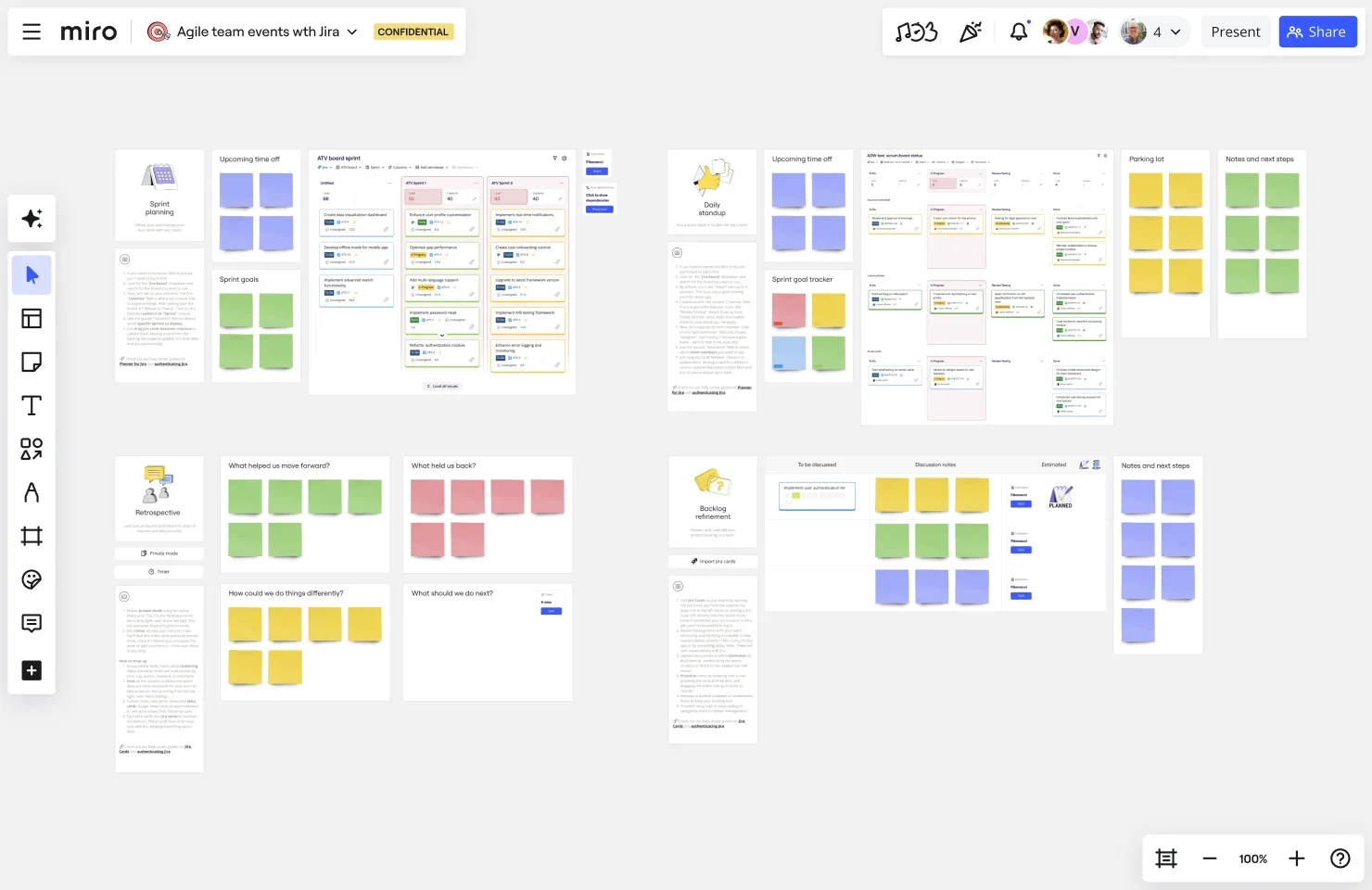
Scrum training and certification
Successful Scrum adoption often requires formal training and certification to help teams internalize the methodology.
Popular certifications include:
- Certified ScrumMaster (CSM): Aimed at individuals who want to become Scrum Masters. This certification covers the principles of Scrum and how to effectively coach teams in its practices.
- Professional Scrum Product Owner (PSPO): This certification focuses on the responsibilities of the Product Owner, including managing the backlog, working with stakeholders, and maximizing product value.
- Scaled Agile Framework (SAFe): This is for organizations looking to scale Scrum across multiple teams or departments.
Case study: How PepsiCo scaled Scrum with Miro
PepsiCo’s success with Scrum shows how large teams can accelerate product development by using Agile principles and collaborative tools like Miro.
With Scrum’s iterative approach and Miro’s Scrum board software, PepsiCo reduced product launch times from three years to just ten months. At the same time, they managed to maintain alignment of teams across different time zones.
Some of their key results include:
- 3.6x faster time to market
- 68% of PepsiCo users agree Miro helps complete projects faster
- 80% of users agree Miro has helped improve work productivity
If your organization is looking to scale Agile, PepsiCo’s story demonstrates how combining Scrum with the right digital tools can drive efficiency, improve collaboration, and fast-track results.
Implement Scrum using Miro
Ready to make the transition to Scrum? Having a good tool goes a long way - the good news is that Miro comes with intuitive and powerful features that help you transition smoothly and get set up for success.
Easily build your own Scrum board online, boost teamwork with real-time and async collaboration tools, and integrate with your favorite apps — including a seamless two-way sync with Jira and Azure. You can also kickstart your Scrum ceremonies using one of our many customizable templates.
Sign up to get started.
Scrum FAQs
Does Miro offer a free Scrum board?
Yes! As part of our free plan, you will have access to a digital Scrum board. You’ll have access to three editable boards in a single workspace so if you need more boards, our upgrade options may be a better choice. You can view our pricing here.
Who collaborates on understanding the work of the sprint?
The entire Scrum team collaborates to understand the work of the sprint, including the Product Owner, Developers, and Scrum Master. Collaboration efforts and responsibilities are typically discussed during Sprint Planning, but ongoing conversations during the Daily Scrum help to refine understanding throughout.
What is the difference between the Product Goal and Sprint Goal?
A Product Goal defines the long-term vision or ultimate direction of the project or product, while the Sprint Goal focuses on the objective of a single sprint.
Can Scrum adapt to evolving project phases?
Yes, Scrum methodology is designed to handle all phases of work, from development and testing through to handover. While traditional workflows plan for these phases to happen in separate stages, Scrum encourages teams to deliver a complete increment by the end of each sprint.
How does Miro support collaboration in Scrum teams?
Miro is designed for collaborators, and with Scum, you can enjoy real-time collaboration with features including live cursors, @mentions, sticky notes, and commenting.
All team members of a Scrum can participate in sprint planning, retrospectives, or backlog refinements wherever they are located. Remote Scrum ceremonies can also be handled remotely with built-in video, timers, and voting tools.
Is there a community for Scrum teams using Miro?
Miro has a large and active user community, including Agile and Scrum professionals. Users in the Miroverse can share templates, workflows, and best practices, supporting one another to manage Agile projects effectively.
Is Miro easy to use for teams new to Scrum?
Yes, anyone can get started with a Scrum board in Miro, especially with our Scrum-specific templates. We’ve designed it with usability in mind, with drag-and-drop tools, templates, and intuitive interfaces. You can also use our built-in guides and tooltips to learn as you go.
Author: Miro Team
Last update: October 3, 2025