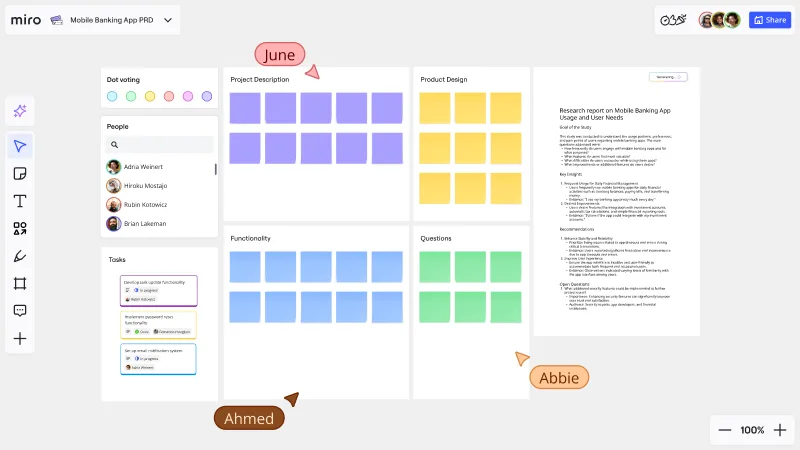
Table of contents
Table of contents
A project manager's guide to AI: How to work smarter, not harder
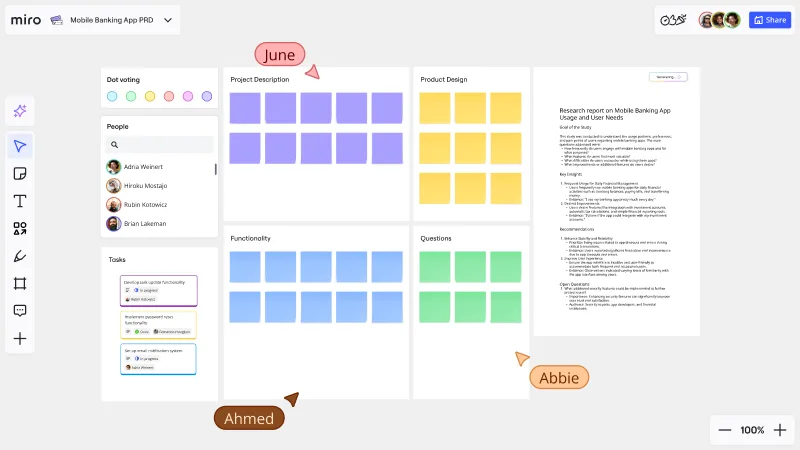
Summary
In this guide, you will learn:
- How AI transforms project management through automation, predictive insights, and proactive risk management
- Real-world benefits: boosted efficiency, data-driven decisions, improved forecasting, and proactive risk handling
- Practical AI applications across project phases: intelligent planning, automated task management, and streamlined communication
- How generative AI acts as your co-pilot for brainstorming, content creation, and documentation
- A 4-phase framework using Miro's workspace to visualize and execute AI-powered projects from start to finish
- Best practices for combining AI insights with visual collaboration tools for better team alignment
Does your day feel like a constant juggle between tracking down updates, managing shifting deadlines, and battling scope creep? You’re not alone. The cognitive overload of tracking multiple complex workstreams is a huge challenge for project managers. When information is scattered across different tools and teams work in silos, projects get delayed and misalignment becomes the norm.
But what if you had a partner that could automate the tedious tasks, predict potential roadblocks, and give you data-driven insights to make smarter decisions? That's the promise of artificial intelligence in project management. According to a Miro survey on how knowledge workers feel about AI, while two-thirds of employees are positive about its benefits, 46% feel their companies lack concrete action on AI initiatives.
This isn't about hype or replacing human expertise. It’s about giving you and your team the right tools to work more effectively. This guide will show you the real-world benefits of using AI and how Miro’s innovation workspace helps you visualize and collaborate on your entire AI-powered project strategy.
Try Miro now
Your canvas is the prompt. Turn ideas into product briefs, prototypes, or roadmaps that drive alignment and impact with Miro AI.
What are the real benefits of using AI in project management?
Integrating AI into your workflow isn’t just about adopting new technology; it’s about unlocking tangible advantages that directly address your biggest challenges.
Boost efficiency with automation
Think about the time you spend on repetitive tasks: sending reminders, generating status reports, and manually updating schedules. AI can handle these administrative duties, freeing you up to focus on strategic problem-solving and leading your team..
Make smarter, data-driven decisions
Instead of relying on gut feelings, AI analyzes historical project data to provide predictive insights. It helps you make decisions based on evidence, not opinions, ensuring you’re prioritizing work that delivers real customer value. This shift is crucial, as the Accenture Technology Vision 2025 report found that 69% of executives believe AI is driving a significant impact on how technology systems are designed, built, and operated.
Improve forecasting and accuracy
How often do projects run over budget or past their deadline? AI improves the accuracy of your timelines and cost estimates by analyzing past performance and identifying patterns you might miss. This leads to more predictable and successful project outcomes.
Proactively manage risks
AI acts as an early warning system. It can analyze dependencies, resource allocation, and team progress to identify potential bottlenecks and risks before they derail your project. This allows you to move from a reactive to a proactive management style.
How to use AI in your day-to-day project management
You can apply AI across the entire project lifecycle, from the initial kickoff to the final retrospective. Here’s how it looks in practice.
- For project planning & scheduling: AI tools can analyze your project requirements, break down large tasks into smaller ones, and generate an optimal project plan based on your team's capacity and skill sets. For instance, some tools can automatically create a schedule that identifies the critical path, helping you allocate resources more effectively.
- For task management & execution. During the execution phase, AI helps keep everyone on track. It can prioritize tasks for team members based on urgency and importance, monitor progress against deadlines, and even suggest who to assign new tasks to based on current workloads.
- For risk management. AI doesn't just flag risks at the start; it monitors the project continuously. If a series of tasks is falling behind or a dependency is at risk, the AI can alert you immediately, giving you time to adjust the plan and prevent a cascade of delays.
- For communication and reporting. Generative AI can be a huge time-saver here. It can draft weekly status updates, summarize key decisions from meeting transcripts, and even generate talking points for stakeholder presentations, ensuring your communication is always clear and consistent.
Generative AI for project managers: Your new co-pilot
So, what is generative AI? Think of it as an AI that can create new content, not just analyze existing data. For project managers, this is like having a co-pilot for brainstorming and documentation.
Imagine you’re on a Miro board with your team. You can use Miro AI to:
- Generate ideas: Ask it to "Brainstorm 10 potential risks for our Q4 product launch," and it will instantly populate sticky notes on your board.
- Summarize content: Drop in a long document or a set of user interviews and have the AI create a concise summary.
- Create diagrams: Turn a text description into a flowchart or sequence diagram to visualize a process in seconds.
- Polish your writing: Refine text on sticky notes or in documents for clarity, tone, or grammar with a single click.
With Miro AI, you can turn a rough prompt into an organized, visual plan in moments, because the AI is built directly into your workflow.
Top AI tools for project management
The market for AI-powered project management software is growing fast. While many standalone tools offer powerful features, their real strength is unlocked when you can bring their outputs into a central, collaborative space. Many popular tools can integrate directly with Miro, allowing you to maintain a single source of truth.
A few tools with notable AI features include:
- Asana: Uses AI to help with goal setting and workload monitoring.
- Motion: Automatically creates daily schedules by prioritizing tasks.
- ClickUp: Features an AI assistant for summarizing content and generating task lists.
- Wrike: Offers AI-powered risk prediction and project recommendations.
While these tools are great for generating data and automating tasks, project success depends on shared understanding and team alignment. That's where Miro comes in.
How Miro visualizes your entire AI-powered project lifecycle
AI gives you the data and insights; Miro’s innovation workspace is where you bring them to life. It acts as the visual and collaborative layer that turns AI-generated outputs into actionable, shared plans that your entire team can align around.
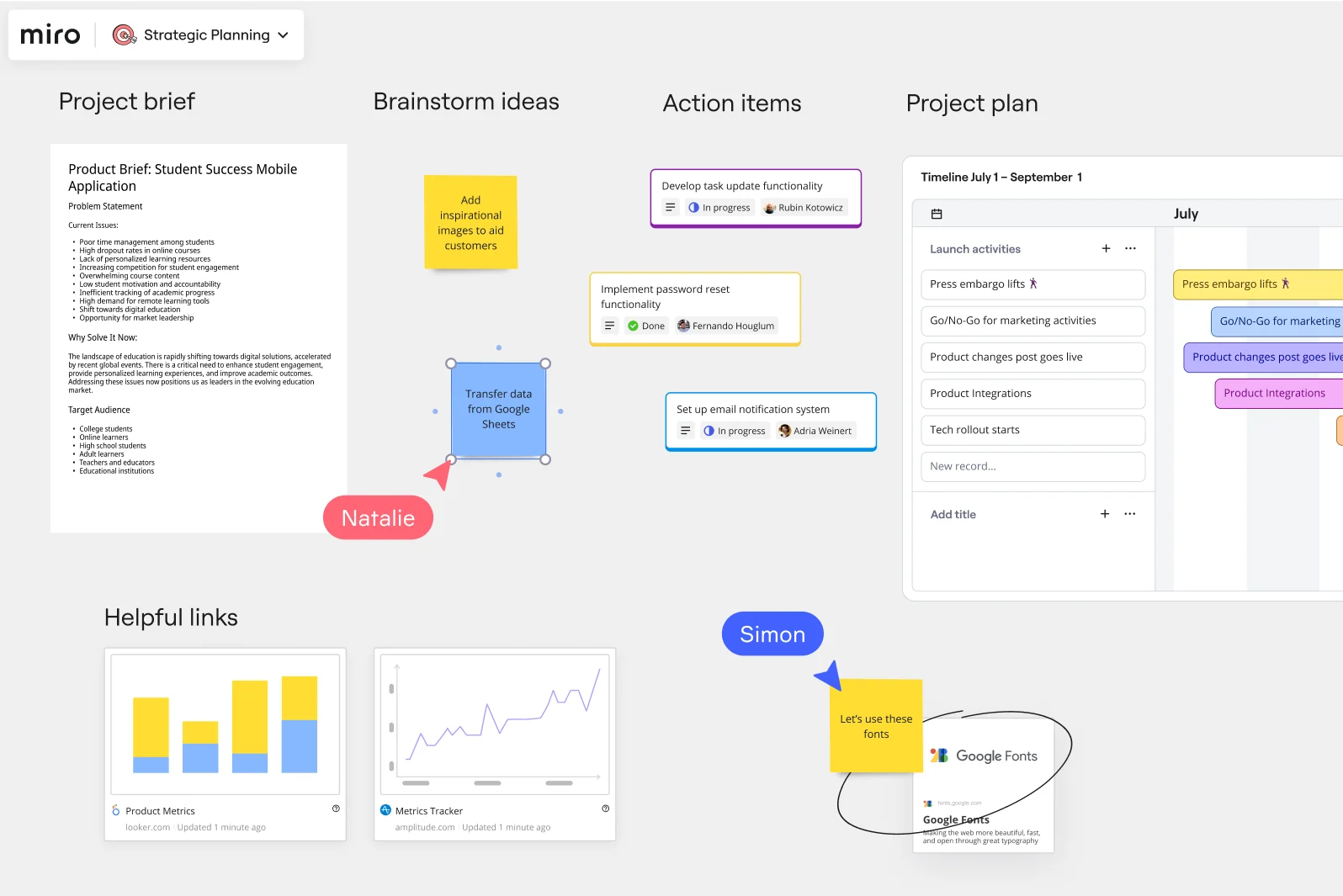
Phase 1: Initiation and definition
Getting a project off the ground is often chaotic. You need to align stakeholders, define scope, and formalize a vision—all while information is still vague and scattered.
Miro acts as your central space to transform rough, AI-generated ideas into a concrete, shared vision. Instead of a text document that gets lost in email, you create a living, visual charter.
- Project Kick-off Template: Use Miro AI to brainstorm a list of key stakeholders or generate talking points for your first meeting. Then, use the template to structure the agenda and visually map out everyone's roles and responsibilities.
- Project Proposal Template: Let your external AI tool draft the business case, then use Miro AI’s text editing features to refine the language for clarity and impact. Embed charts and diagrams to turn a wall of text into a compelling, visual story that gets approved faster.
- Project Charter Template: Generate your initial project goals and objectives with AI. Then, use this template to formalize the project's vision, creating a single source of truth that the entire team can reference throughout the project's lifecycle.
- Project Scope Template: Avoid scope creep from day one. Use AI to generate a list of potential deliverables and non-goals. Then, use this template to visually define the project boundaries, making it crystal clear to everyone what's in and out of scope.
Learn in action how to transform a chaotic Miro brainstorm into an effective, collaborative action plan. The video below covers essential techniques for structuring ideas, engaging your team, and using Miro AI to generate clear, actionable next steps.
Phase 2: Planning and scheduling
A project plan living in a spreadsheet is hard for teams to understand and connect with. Dependencies are hidden, timelines are abstract, and it’s difficult to see the big picture.
Bring your AI-generated timelines and task lists into Miro’s infinite canvas to create a dynamic, visual master plan. This isn't just about documentation; it's about building shared context. This visual approach is how ASOS shortened their agile "semester planning" process by 50%, ensuring "the most impactful initiatives will happen at the right time."
- Project Plan Template: This is your central hub. Embed your AI-generated Gantt chart, resource allocation plans, and budget forecasts. Use Miro AI to create user stories or job stories from a simple prompt, then organize them on the board.
- Project Timeline Template: An AI-generated list of dates is just data. Use this template to create a high-level visual roadmap. Color-code phases, add milestones, and create a timeline that tells a story, making it easy for stakeholders to understand progress at a glance.
- Agile Project Gantt Chart Template: AI is great at identifying dependencies. Use this template to visually map those complex relationships. When a delay occurs, your team can immediately see the downstream impact, enabling quicker, more informed adjustments.
- Project Management Flow Chart: If your AI has outlined a complex workflow, use Miro AI to automatically generate a flowchart from that text. This clarifies the process for everyone and helps standardize your team’s way of working.
To spark some ideas, check how Lotte, Chief of Staff at Miro, plans the Summer Leadership Forum for Miro’s top 70 senior leaders using Miro’s Offsite Planning template. From selecting the perfect venue to crafting an engaging agenda, see how Miro streamlines every step of the process. Using features like Dot Voting simplifies speaker selection, and Miro AI provides valuable post-event insights. Whether you're organizing a leadership team event, a new product launch, or a marketing campaign, see in practice how you can plan your next project using a single source of truth.
Phase 3: Execution and monitoring
Status updates get lost in email, and it’s hard to know if the team is truly making progress or just busy. You need a clear, real-time view of project health without constantly pinging people for updates.
Create a central project dashboard in Miro that makes progress visible and digestible for everyone. This transparency is key to accelerating projects. Take Keller Williams, for example. By moving their "Big Room Planning" process to Miro, they achieved a 50% faster time to market and a 10% increase in sprint velocity. This move allowed them to consolidate their entire workflow into a single, collaborative space. Chris Cox, their VP of Engineering, said, 'Miro brings us all the way from ideation through the discovery work and ultimately...into production'.
- Project Tracking Template: Make this your live project dashboard. Integrate cards from Jira or Asana, and use Miro AI's clustering feature to instantly group tasks or feedback by theme or sentiment, revealing patterns in seconds.
- Project Status Report Template & Weekly Project Status Report: Have your generative AI tool draft a summary of the week's progress. Then, use Miro AI to polish the text and drop it into these visual templates. You can create consistent, engaging reports in minutes, not hours.
- AI Sidekicks: Stuck on how to handle a blocker? Use an AI Sidekick like the Agile Coach directly on your board to get contextual advice and suggestions, acting as an extra teammate to help you navigate challenges.
Phase 4: Closing and review
Project retrospectives often devolve into complaint sessions without actionable outcomes. It’s hard to move from discussing what went wrong to defining how to improve next time.
Use AI to bring data-driven insights to your retrospective, grounding the conversation in facts, not just feelings. This focus on continuous discovery is how
WebMD achieved 60% more product improvements per quarter.
- Project Retrospective Template: Before the meeting, ask your AI tool to analyze project data and identify the "top 3 bottlenecks" or "tasks that were most frequently delayed." Use these AI-generated insights as objective starting points for your team’s discussion within the template.
- AI-Powered Clustering: During the retro, your team will generate lots of feedback on digital sticky notes. Instead of manually sorting them, use Miro AI to instantly group them by keyword or sentiment. This helps you quickly identify the most important themes and decide on action items.
- Project Presentation Template: Use generative AI to draft a final summary of the project’s outcomes, challenges, and key learnings. Then, pull those insights into this clean, professional template to create a compelling presentation for stakeholders that clearly demonstrates the value your team delivered.
Discover Rob's expert tips for streamlining retrospective meetings with handy action shortcuts, and learn how to inject creativity into your retrospectives to make them more enjoyable and engaging for your team.
Ready to see how a visual innovation workspace can amplify your AI strategy? Start with a free Miro account and start faster with one of our Project Plan Templates today.
FAQs
Do I need technical expertise to implement AI in my project management workflow?
No, most modern AI project management tools are designed for non-technical users. Many integrate seamlessly with existing platforms like Miro, allowing you to leverage AI capabilities through user-friendly interfaces without coding knowledge.
How does AI help prevent project delays and budget overruns?
AI analyzes historical project data and current progress patterns to identify potential bottlenecks, resource conflicts, and risks early. This predictive capability allows project managers to make proactive adjustments before problems escalate into delays or cost overruns.
Can AI replace human project managers?
No, AI is designed to augment human capabilities, not replace them. While AI excels at data analysis, automation, and pattern recognition, human project managers remain essential for strategic decision-making, stakeholder relationship management, and creative problem-solving.
Author: Miro Team
Last update: August 8, 2025