
Table of contents
Table of contents
How AI is really changing the software development lifecycle

Summary
In this guide, you will learn:
- How AI is revolutionizing the software development lifecycle, with 84% of developers now using AI tools
- Key AI applications across SDLC phases: automated planning, code generation, documentation, and testing
- The importance of centralizing AI tools in a collaborative workspace to avoid fragmentation and maintain team alignment
- A practical 3-step implementation approach: start small, foster experimentation, and keep humans in strategic roles
- Real-world results from companies like Centrica which accelerated delivery by integrating AI into collaborative workflows
The pressure is on. You know the product development lifecycle is shifting into warp speed, with AI redefining what’s possible every single day. This constant acceleration presents a massive challenge, but also a huge opportunity to get to market faster and smarter. But let's be honest—navigating this new landscape can feel chaotic. Are you tired of jumping between siloed tools, endless meetings, and Slack threads just to keep projects moving? This kind of fragmentation is where great ideas lose momentum and launches get delayed.
This isn't just a feeling; it's the new reality. Recent research from Stack Overflow shows that 84% of developers are already using or planning to use AI tools in their workflow, a jump from 76% last year. The shift is happening now. The challenge is no longer if you should use AI, but how you can strategically integrate it to avoid chaos and actually drive results. At Miro, we believe the answer lies in a central innovation workspace that brings clarity and collaboration to your AI-powered process.
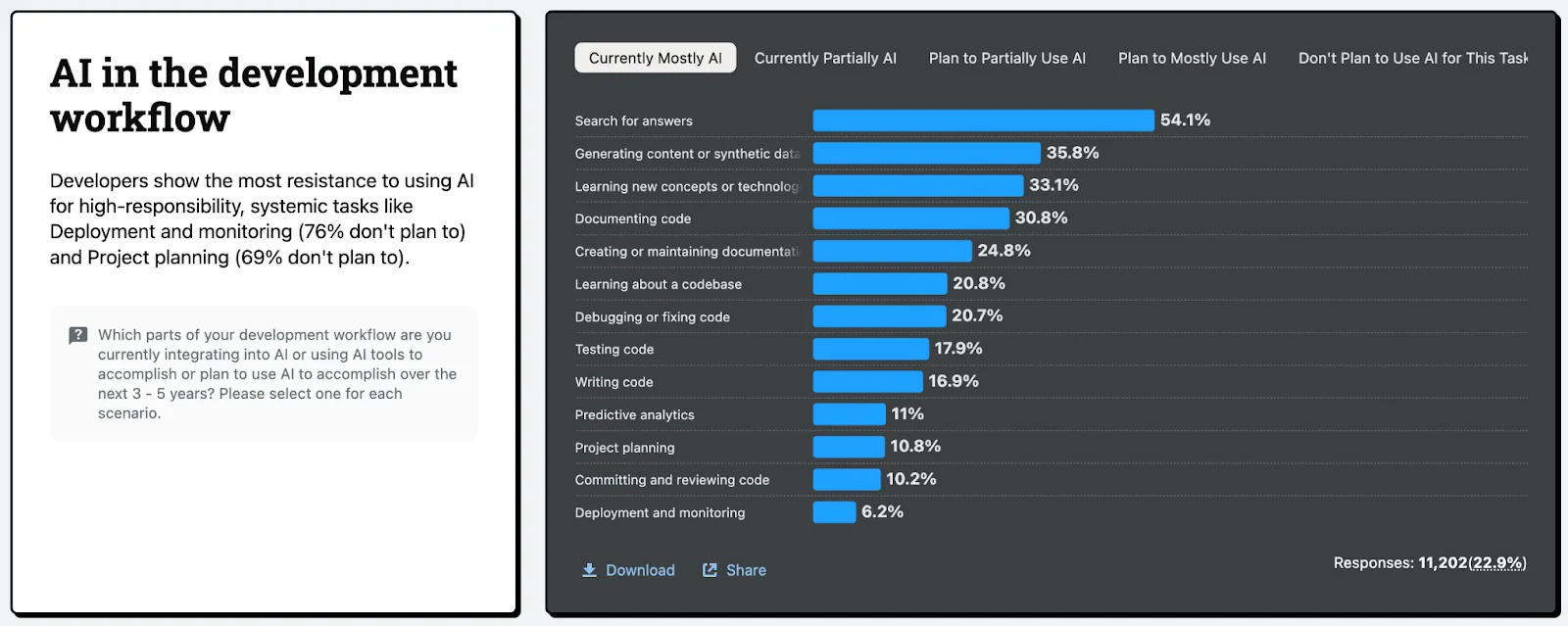
A new software development lifecycle, powered by AI
What if you could trade that chaos for clarity? Imagine a world where your team can visualize project progress, contribute ideas, and understand dependencies in a single, shared space. Picture a workflow where AI automates the repetitive, time-consuming tasks that bog your team down, freeing them up to focus on what they do best: solving complex problems and building incredible products.
This is what a practical, AI-enhanced software development lifecycle (SDLC) looks like. It’s not about hype; it's about tangible outcomes like accelerated time-to-market and improved product quality. According to developers, the most common uses for AI are searching for answers, generating content, learning new concepts, and, critically, documenting code.
By embedding AI into the entire SDLC, you can collapse multi-step processes into single clicks and deliver more value to your customers, faster.
Try Miro now
Your canvas is the prompt. Turn ideas into product briefs, prototypes, or roadmaps that drive alignment and impact with Miro AI.
Strategizing and planning with AI
Every successful project starts with a solid plan, but creating one often involves wading through fragmented user feedback and endless debates. AI is changing that by helping you ground your strategy in data, not just opinions.
AI for Product Roadmaps & PI Planning
It’s a familiar challenge: how do you prioritize what to build next? AI tools can now analyze market trends, support tickets, and user interviews to surface key insights and opportunities. This is where Miro, as your innovation workspace, becomes essential. You can bring those AI-driven insights directly onto a Product Roadmap Template to visualize your strategy and foster alignment. For larger-scale planning, the PI Planning Basic Template helps your teams collaboratively map out dependencies and timelines in one shared view.
To see this in action, watch How I Run PI Planning in Miro, where Becky Juda, Senior Agile Delivery Manager at CleanChoice Energy, shares how her team transforms their quarterly planning.
AI in DevOps & process mapping
Optimizing your development workflow is crucial for speed and efficiency. AI can help identify bottlenecks and suggest improvements to your processes. To make these ideas actionable, you need to visualize them. Use the DevOps Roadmap Template to chart your path to operational excellence and the BPMN Basic Template to map out and refine your AI-enhanced workflows so everyone understands their role.
Designing and prototyping in the age of AI
The design phase is all about iteration, and AI is here to make that process faster and more creative than ever before. Forget the friction of slow, manual prototyping; now you can explore ideas at the speed of thought.
AI for app development & feature audits
Need to brainstorm some UI/UX concepts quickly? Miro's AI-powered visual canvas can help you generate ideas and turn them into tangible outputs. With AI-powered Prototyping, you can automatically turn screenshots into editable prototypes or create new ones from just a few lines of text. Structure these early-stage efforts with our App Development Canvas Template and use the Features Audit Template to intelligently assess and improve your existing product.
Visualizing screen flows
Understanding the user journey is key to great design. AI can help map out potential user paths, but visualizing them is what makes them clear and actionable. The Screen Flow Template in Miro allows your team to create comprehensive visual flows, ensuring a seamless user experience from the very beginning.
Check out how Rosalba Giuffrida, Group Product Manager at Miro, turns static screenshots into testable, interactive prototypes using AI.
Coding and execution: Your AI co-pilot
The hands-on work of writing code is where AI has made some of its most impressive strides. While AI coding assistants are becoming essential co-pilots, their true power is unlocked when they are integrated into a collaborative workflow.
Complementing your AI coding assistant
Tools like GitHub Copilot, Tabnine, and Amazon CodeWhisperer are brilliant for accelerating the coding process. They excel at code completion, bug detection, and generating code from natural language. (For a deeper dive, check out this guide to the best AI coding assistant tools). But code created in a silo can still lead to misalignment. Miro complements these tools by providing the visual space to plan, discuss, and document the work your AI co-pilot is helping you write.
Discover how René Kann, a Software Engineer at Miro, leverages the platform to streamline his team's software development. He centralizes documentation and task tracking on Miro boards, visualizes processes with UML diagrams, and uses powerful features like Layers and Miro AI to enhance communication and accelerate testing workflows.
AI for technical documentation
How often does documentation become outdated the moment it’s written? It's a major pain point, which is why developers are increasingly turning to AI for help. AI tools can now auto-generate drafts of technical documentation directly from your codebase. To make this truly useful, you need a place to refine, collaborate on, and share it. Our Technical Document Template provides the perfect canvas to bring that AI-generated content into your team's workflow, keeping everyone in sync.
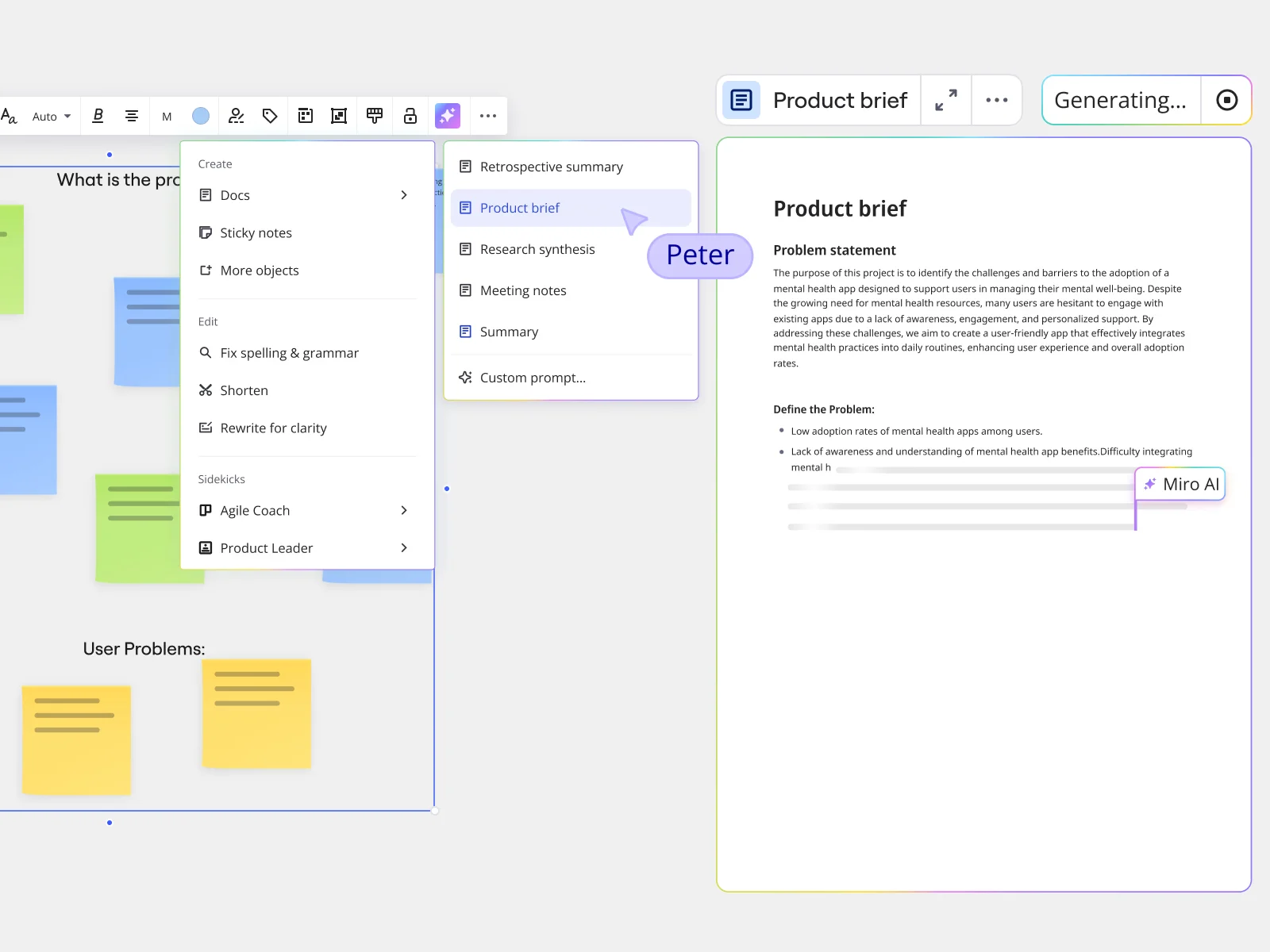
Debugging and architecture
AI helps at identifying complex bugs and suggesting code optimizations. When you're designing or refactoring that code, visualizing the architecture is critical. Use Miro's AWS Diagrams Template to map everything out, ensuring your AI-assisted changes align with the bigger picture. Explore our broader Developers Template Category for all your diagramming needs.
Testing and delivery: ensuring quality with AI
Quality assurance is a critical, yet often time-consuming, part of the SDLC. AI is revolutionizing this stage by making testing smarter, faster, and more comprehensive.
AI can automatically generate test cases, perform visual regression testing to catch UI inconsistencies, and identify flaky tests that disrupt your CI/CD pipeline. It can also monitor application performance and predict potential issues before they impact users.
While AI does the heavy lifting, you can use Miro’s Weekly Project Status Report Template to visualize testing progress and share AI-driven insights with stakeholders, ensuring everyone is aligned on quality and delivery.
Integrating AI into your daily workflow: a practical guide
Adopting these powerful new tools doesn't have to be overwhelming. Here’s how to get started:
- Start Small: You don’t need to transform your entire workflow overnight. Pick one or two pain points—maybe it’s documentation or brainstorming—and introduce an AI tool to help.
- Foster Experimentation: Encourage your team to try different AI tools and features. What works for one team might not be the best fit for another. Miro's innovation workspace is flexible enough to support whatever methods you choose.
- Keep Humans in the Loop: Remember, AI is here to assist, not replace. The critical thinking, strategic decision-making, and creative vision still come from you and your team. Use AI to handle the routine work so your people can focus on the high-impact challenges.
Customer spotlight: how Centrica accelerated delivery with Miro
Centrica’s engineering teams struggled with fragmented tools, which made communication slow and frustrating. By adopting Miro as their single innovation workspace for technical diagramming and collaboration, they broke down silos and streamlined their workflows.
The result? Alan Fairhurst, Enterprise Agile Coach at Centrica, says, “I can confidently describe Miro as being the go-to collaboration tool that engineering teams within Centrica can use to speed up delivery and efficiency.”
Read the full story of how Centrica boosts speed to delivery for its cloud-based platforms in the Centrica customer story.
The future of software development is collaborative and intelligent
AI is more than just a new set of tools; it represents a fundamental shift in how we build software. We're moving toward a practical, near-future where AI agents handle more complex tasks, but the need for human collaboration, strategic oversight, and a shared understanding will only grow stronger.
By integrating AI into a central, visual innovation workspace, you empower your teams to not only keep pace with change but to lead the way. You can break down silos, accelerate innovation, and build better products faster than ever before.
Fast-track your next project with AI built for the way you work. Learn more about Miro AI and see how you can go from idea to outcome in record time.
FAQs
How do I choose which AI tools to implement first in my development workflow?
Start by identifying your biggest pain points - whether that's slow documentation processes, inefficient planning sessions, or repetitive coding tasks. Begin with one or two specific areas where AI can provide immediate value, then gradually expand. Focus on tools that complement your existing workflow rather than requiring complete process overhauls.
Will AI replace developers and other technical roles in the SDLC?
AI is designed to augment human capabilities, not replace them. While AI excels at automating repetitive tasks like code generation, testing, and documentation, strategic thinking, creative problem-solving, and complex architectural decisions still require human expertise. The goal is to free up your team to focus on high-impact, creative work.
How can we ensure AI-generated code and documentation maintains quality and stays current?
Implement collaborative review processes where AI-generated content is validated by team members in a shared workspace. Use visual collaboration tools to discuss, refine, and update AI outputs regularly. Establish clear guidelines for when human oversight is required and create feedback loops to continuously improve AI tool performance.
What ROI can we expect from implementing AI in our software development process?
While specific ROI varies by organization, common benefits include reduced development time, fewer bugs reaching production, faster time-to-market, and improved team productivity. Companies report significant efficiency gains in documentation, testing, and routine coding tasks, allowing teams to focus on innovation and strategic product development.
Author: Miro Team
Last update: August 8, 2025